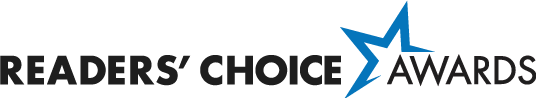Frequently Asked Questions
Browse through some common categories to find the information you are looking for.
Nominations
The program “Opens” with the nomination stage. People can go to their local Readers’ Choice Awards site and they can nominate a businesses or professional service provider of their choice in specific categories.
Voting
The voting stage “Opens” with top businesses from the nomination round. You have the ability to “Vote” for your favourite business. The top businesses in each will be awarded the Readers’ Choice Winners.
Winners
The Winners are decided by the total amount of votes received for each business per category. The ranking goes as follows: (1) Diamond (2) Platinum (3) Gold and the Winners will be published online.
Nominations Frequently Asked Questions
When nominations are submitted, they are reviewed by an administrator. As thousands of nominations are received, this process can take some time to complete.
When you have found Your Community site, you can search for a category in the search bar or click on one of the main categories available. Once you have found the category or categories you would like to add a nominee to, type in the name in the space provided under Suggest a business or person, then click the Submit button. (Please ensure the nominee’s name doesn’t already exist).
A green check mark will appear in place of the Nominate button, this signals that the nomination has been submitted.
No, you do not have to register or sign-in during the Nomination period.
Voting Frequently Asked Questions
Registering online for a Torstar account is required for verification, voting accuracy and to ensure votes adhere to the rules outlined in our FAQ section (located at the bottom of every Readers’ Choice program site).
You must first create a Torstar account prior to using the ‘Sign in with Facebook’ or ‘Sign in with Google’ options.
Only one (1) vote per person/registered email address will be accepted per category for each business or professional. Once you have clicked on the Voting button you will be unable to vote again for that business or professional in that category during the Voting period.
When you click on the Vote button beside a nominee’s name, a green check mark will appear in its place. This checkmark will remain as you can only vote once per nominee, per category.
No. Adding new nominations is only possible during the Nomination period.
Only the top businesses or professionals who have received the most nominations within each of the categories will be listed on the voting site.
Winners Frequently Asked Questions
Account executives will do their best to reach out to everyone on the official winner’s list, but we cannot guarantee everyone will be contacted due to the large volume of potential winners. Click on the ‘I’m a Winner Tell Me More’ button below to inquire about the benefits of being an award winner and what advertising packages are available for your community.
Looking for more information?
Want more information regarding the Rules and Regulations of our Readers’ Choice programs?
Visit our FAQ section by going to the bottom of any of our Readers’ Choice program sites and clicking on ‘FAQ.’